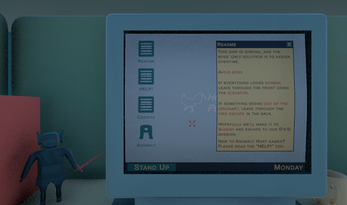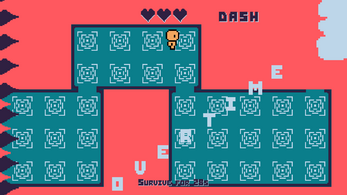Escape Work
A downloadable game for Windows and Linux
Controls
All keys except for [Esc] can be rebound in settings.
- [WASD] navigates the office and moves your character in the battle mini-game
- [QE] turns while in the office
- [Space] opens and closes doors as well as dashes in the mini-game
- [Right mouse button] hold down activates free camera
- The mouse is used in menus and while sitting at the computer
Controller
- [Left stick] moves the character (also in manager battle)
- [Left/Right shoulder] buttons turns the character
- [South (A on X-box)] Interacts and dashes
- [D-pad] navigates menus
- [R3] Pressing right stick toggles free looking with right stick
How to play
TLDR: Look through all rooms, choose exit depending on if you find any anomaly. If you see the manager, avoid him. There are instructions in game.
Your computer
The most important feature of the computer is that it shows the weekday, that is your current progress. If you took the correct exit on your previous day, you will have progressed to the next day. If you took the wrong exit you will have been sent back in time.
How far back depends on the settings. If you are new to the anomaly hunt genre, and you don't want to spend too much time, or don't like being too scared about loosing progress and doubting yourself, it's recommended to set the progression setting to forgiving (you loose one day rather than always starting on Monday again).
Your computer holds some of the instructions presented here.
Once you've completed the game you get a new app showing which anomalies you've encountered and solved correctly and the remaining listed but censored.
You cannot pause and/or save your progress while at the computer. But the office is effectively paused until you stand up, so don't feel any stress while here.
The office
The Anomaly Hunt genre, at least in my interpretation, means you have to look around the office each day, look through all the rooms to figure out if something is amiss or everything is as it should be. Some anomalies will be discrete, but clear once you see them, others will be impossible to miss if you've looked through all rooms.
You use [WASD] with [QE] for turning, but keys can be rebound. [Space] makes you interact, that is open and close doors. There's a free camera for looking around [Hold the right mouse button pressed], but it is optional to use it. The anomalies should be possible to spot without it.
The office manager will be patrolling the main area, kitchen and their own office. They should be avoided as far as possible.
[Esc] pauses the game and gives you access to settings and save / quitting.
The manager fight
Your job is to not get hit by the letters, nor caught by the spikes and survive for the given time.
New rooms are spawned in as soon as you approach the exit.
Dashing [Space] is your tool for avoiding getting cornered by the letters. It makes you invulnerable for a short while. It also increasing your speed.
You can use [Esc] to pause the game here too, but if you choose to save and exit you will have to retry the manager fight from its beginning the next time you load the game.
Exits
The elevator is in the front of the office beyond the glass doors. This is the normal way to leave at the end of a work day and should only be used if you are sure that there are no anomalies active. If you choose wrong you are going to be punished.
The fire escape exit is in the back, near where you have your computer. You should only exit this way if you've encountered an anomaly.
Anatomy of an anomaly
Anomalies should be secret, so please be mindful about spoiling them.
The anomalies are either there or not, this is decided as soon as the day loads in and the player actions don't in any way affect that. So if you're not spotting any anomaly, hopefully it was a normal day at the office and you should take the elevator exit. There's no point in lingering hoping for anomalies to appear.
The game is designed so that you will never know if a particular day will have an anomaly or not. And there are enough anomalies that you shouldn't have to encounter the same anomaly twice. What you can learn through discovering them though is what type of things can be anomalies.
There's only ever one anomaly active at the same time.
Some anomalies will be a bit scary. Some will be more of “that's not how that normally looks or works”.
There shouldn't be any question (with the exception of one anomaly perhaps) if something is an anomaly or not.
Remember to check the day of the week on the computer after you've chosen your exit to see if you did the right choice or not.
Known bugs / issues
- As mentioned the angle and perspective of the mirror reflection in the bathroom isn't perfect and isn't an anomaly.
- The cursor your computer can get stuck not reaching the stand up-button. Just shake the mouse around a bit and it seems to resolve itself.
This game was made during nine days for DCJam2025 and mostly done by me.
| Status | In development |
| Platforms | Windows, Linux |
| Author | Local Minimum |
| Tags | anomaly, anomaly-hunt, crawler, Dungeon Crawler, Escape Game, escape-room, Hidden Object, office, Retro, Walking simulator |
Download
Install instructions
The Jam Version on linux requires you to manually set the executable flag on the file 'WorkWeek.x86_64' before it can be run
Development log
- Escape Work v0.3May 22, 2025
- Escape Work v0.2.1May 15, 2025
- Escape Work v0.2.0May 14, 2025